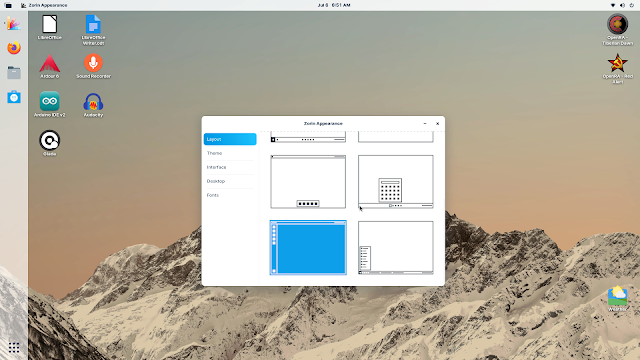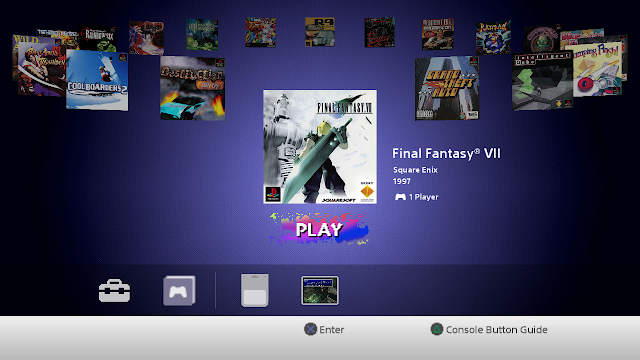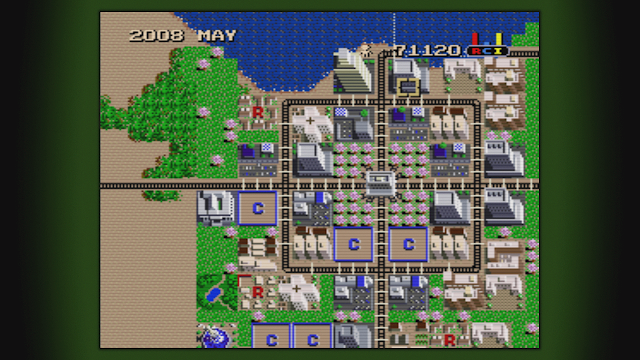Pages
Click the Follow button to be sure you are receiving updates.
Wednesday, September 7, 2022
Tuesday, August 23, 2022
⭐Linux 0.7.9 install and review on the Pine64 Rock64 small board computer.
Friday, August 12, 2022
Tuesday, August 9, 2022
Sci Fi/ Horror movie reviews
Come check out Ms. Boomsticks Movie reviews on her You Tube channel!
They are good movie reviews and you will also find the Funny Adventures of Rogue, The X-men Puppy
Monday, July 18, 2022
Sega Saturn Emulator: Medfen
We will be performing a test with the Sega Saturn Emulator named Medfen. I would test out Yabause, but it has not been updated or patched for the last 5 years. According to Linux Standards, that would render it a dead program by default.
Tuesday, July 12, 2022
Wednesday, July 6, 2022
Zorin OS, a nice Windows and Mac alternative. The Linux Minute
Zorin OS - The Linux Minute
Click on the link below and download ZORIN OS today!
Download Zorin OS
Friday, July 1, 2022
Things that make you go boom. - The Linux Minute
Fireworks and the Linux Operating System - The Linux Minute
There are too many fireworks in the mix for people to be lighting off and disturbing ones sleep, when they have to go to work the next day. 2 A.M., not acceptable. 3 A.M., not acceptable, and 4:30 A.M., definitely not acceptable.
Now back to our regularly scheduled program.
Peach OSI : Patriot
The Patriotic Operating System

There is even a program that was developed to help make using Wine even easier. What this program exists for is to make it so that normal Windows users who still need to use a few odd programs, can install them easily and execute them. I have not tested this feature as of yet, but I will do so with an oddity of a program called Manga Maker by Comipo, in the near future.
Thursday, June 30, 2022
Mouse jiggler, make yourself look busy on your PC.
Wednesday, June 29, 2022
Tuesday, June 28, 2022
Monday, June 27, 2022
Primeguey.com presents Kirby64 and The Crystal Shards
Sunday, June 19, 2022
Saturday, June 18, 2022
THE HOUSE OF HORRORS EPISODE 60: STEVE RUDZINSKI & ALEEN ISLEY
Friday, June 17, 2022
Thursday, June 16, 2022
Tuesday, June 14, 2022
Saturday, June 11, 2022
THE HOUSE OF HORRORS EPISODE 59: NATILIE HIMMELBERGER
Check out the House of Horrors Livestream and watch the interviews and have fun.
THE HOUSE OF HORRORS EPISODE 59: NATILIE HIMMELBERGER
Enjoy!
Thursday, June 9, 2022
The Sony PlayStation "PSX" Mini Classic
Wednesday, June 8, 2022
The SNES Mini Classic