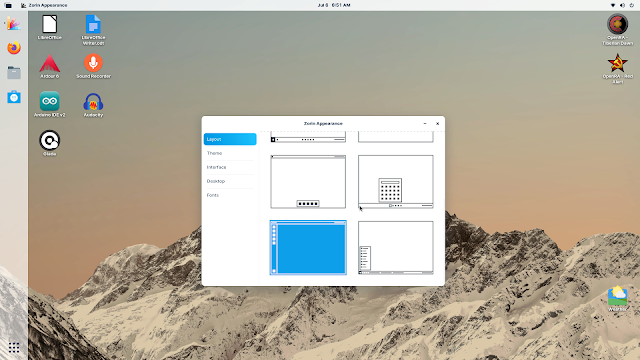We will be performing a test with the Sega Saturn Emulator named Medfen. I would test out Yabause, but it has not been updated or patched for the last 5 years. According to Linux Standards, that would render it a dead program by default.
Pages
Click the Follow button to be sure you are receiving updates.
Monday, July 18, 2022
Tuesday, July 12, 2022
Wednesday, July 6, 2022
Zorin OS, a nice Windows and Mac alternative. The Linux Minute
Zorin OS - The Linux Minute
Zorin OS is one of those Linux operating system that not only looks nice on the outside, it play nice on the inside as well.
Zorin OS is the alternative to Windows and macOS designed to make your computer faster, more powerful, secure, and privacy-respecting.
This is the standard Windows 10 interface type, if that is your preference. This is set to this style by default when you install the operating system.
Here is a better view of the store and some of the apps that reside there. There are many more programs listed in the store and 90% of them have free options for download. You can preview what is inside the store by running the Live Version of the program, which just runs the OS from the USB stick you imaged it to, without over writing anything in the main hard drive of your computer. So read the last two parts of the review about shutdown procedures and download Zorin OS today!
Click on the link below and download ZORIN OS today!
Download Zorin OS
Friday, July 1, 2022
Things that make you go boom. - The Linux Minute
Fireworks and the Linux Operating System - The Linux Minute
There are too many fireworks in the mix for people to be lighting off and disturbing ones sleep, when they have to go to work the next day. 2 A.M., not acceptable. 3 A.M., not acceptable, and 4:30 A.M., definitely not acceptable.
Now back to our regularly scheduled program.
We are here to talk about Emulators, emulation, retro like operating systems and Linux Operating Systems and the one operating system that is very patriotic.
Peach OSI : Patriot
The Patriotic Operating System
The reason that it is a patriotic operating system is not only because of its name, but it also displays people skating in New York in front of the American flag and the background sounds that are enabled in desktop mode are a busy crowd. There are many desktop pictures to choose from which are all patriotic in nature. Fireworks audio files can even be set to be played at random to give it more of a 4th of July feel to the operating system.
Unfortunately, at the time of this writing, Peach OSI: Patriot has been defined as discontinued since it has not had any development since 2019. I emailed them and asked if any newer versions will be released. I am currently still awaiting a response.

There is even a program that was developed to help make using Wine even easier. What this program exists for is to make it so that normal Windows users who still need to use a few odd programs, can install them easily and execute them. I have not tested this feature as of yet, but I will do so with an oddity of a program called Manga Maker by Comipo, in the near future.
Here is a basic picture of the OS's desktop mode.
There is also a search menu that is a a bit odd, but albeit, familiar within the Mac World, since it is emulating the Mac environment.
There are quite a few programs already installed, but don't get me wrong. This is not an over bloated operating system like Microsoft Windows. The install barely takes up 8 gigabytes of hard drive space compared to windows almost insanely 36GB to 50GB depending on options that you install.
Peach OSI:Patriot comes with a large set of pre-installed applications by default, such as: Firefox, Midori, KeePassX, Desktop Webmail, Pidgin, Ubuntu Software Center, LibreOffice, AbiWord, Dictionary, Orage Calendar, digiKam, Entangle, Gimp, Blender, gmusicbrowser, Banshee, Ardour3, Brasero, wxBanker, Backups, Wine, Grub Customizer, and a whole lot more.
Google Chrome is not included but it is easily installed if that is your flavor.
You can also download a Linux version for the many different flavors in Debian, Ubuntu, Mint. Fedora, CentOS Stream. OpenSUSE versions of Brave Browser. That is, if you like to earn coin and rewards, whilst browsing the interwebs.

There is even a program that was developed to help make using Wine even easier. What this program exists for is to make it so that normal Windows users who still need to use a few odd programs, can install them easily and execute them. I have not tested this feature as of yet, but I will do so with an oddity of a program called Manga Maker by Comipo, in the near future.
You can think of this as a sub menu system that contains all your windows programs and contains them in one district. I am sure that you can make shortcuts to said programs, seeing as versatile and powerful as Linux is made to be.
As you may see, this is just a basic rundown of the current version of Peach OSI : Patriot. With a few addons you can make the desktop icons and menu icons more appealing to the eye. This is just another flavor of Linux, that is a bit easier to use for above entry level users who have converted over from the Windows or Mac environment for a little while.
Peach OSI:Patriot even comes with Libre Office already installed so that you may edit and create Microsoft Office style documents, for work ,school or home use. You can even save your work as Microsoft office documents file architypes such as DOCx or XLSX, which are Microsoft 2007-2013 file types and compatible with Microsoft Office 365.
So go out and download the operating system at the link at the bottom, install and enjoy! 😄
Subscribe to:
Posts (Atom)