With this happening more often than not, be it contact through Facebook, Instagram twitter or you tube(which all forms of contact are OK, got a question...just hit me up). Everyone seems to be having controller issues. What did Yabuse do to the emulator to make it stop recognizing the X-inputs?
One of the quick fixes that I have found recently is to shut down the emulator and move the yabuse.ini file to a folder where you know it will be secure and make sure there were no copies left behind. No as long as that directory no longer carries a yabuse.ini you can now start the emulator program once again.
This method, more often than not, fixes the d-pad or the triggers not working on the xbox controllers as well as USB style PS2 controllers. I have yet to have the issue with a XBOX one controller but I am sure that something will pop up.
One other thing that can be done before you go about moving the files around is un check everything in the controller sections area including the x-input check mark box. (sorry for the bad image)
This and the file move should fix any issues that you have with your controller, besides downloading new drivers. If you need support or are having an issue you can leave a comment below or send a message or a tweet!
@primeguey on all platforms.
PSN
Twitch
Good Luck!


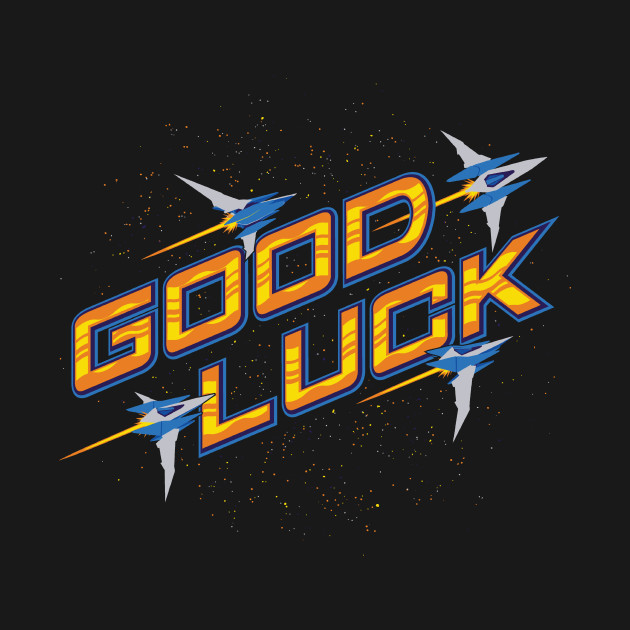
No comments:
Post a Comment